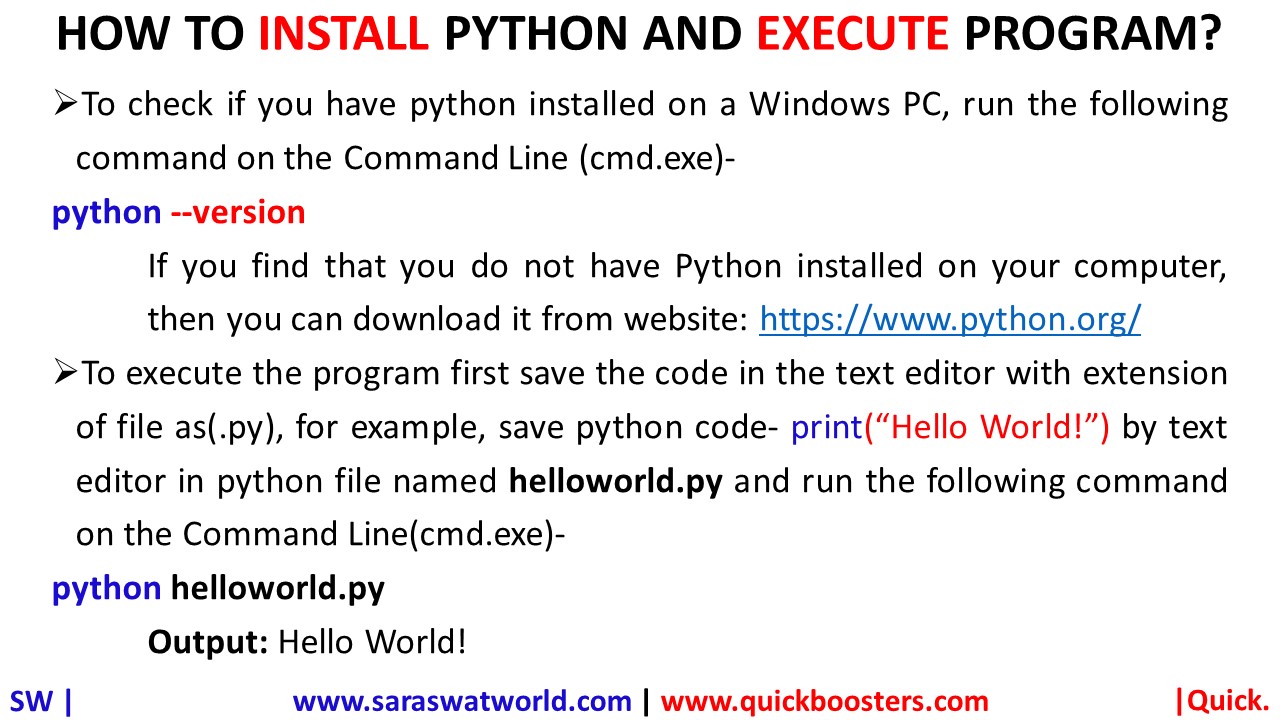To check if you have python installed on a Windows PC, run the following command on the Command Line (cmd.exe)-
python –version
If you find that you do not have Python installed on your computer, then you can download it from website: https://www.python.org/
To execute the program first save the code in the text editor with extension of file as(.py), for example, save python code- print(“Hello World!”) by text editor in python file named helloworld.py and run the following command on the Command Line(cmd.exe)-
python helloworld.py
Output: Hello World!